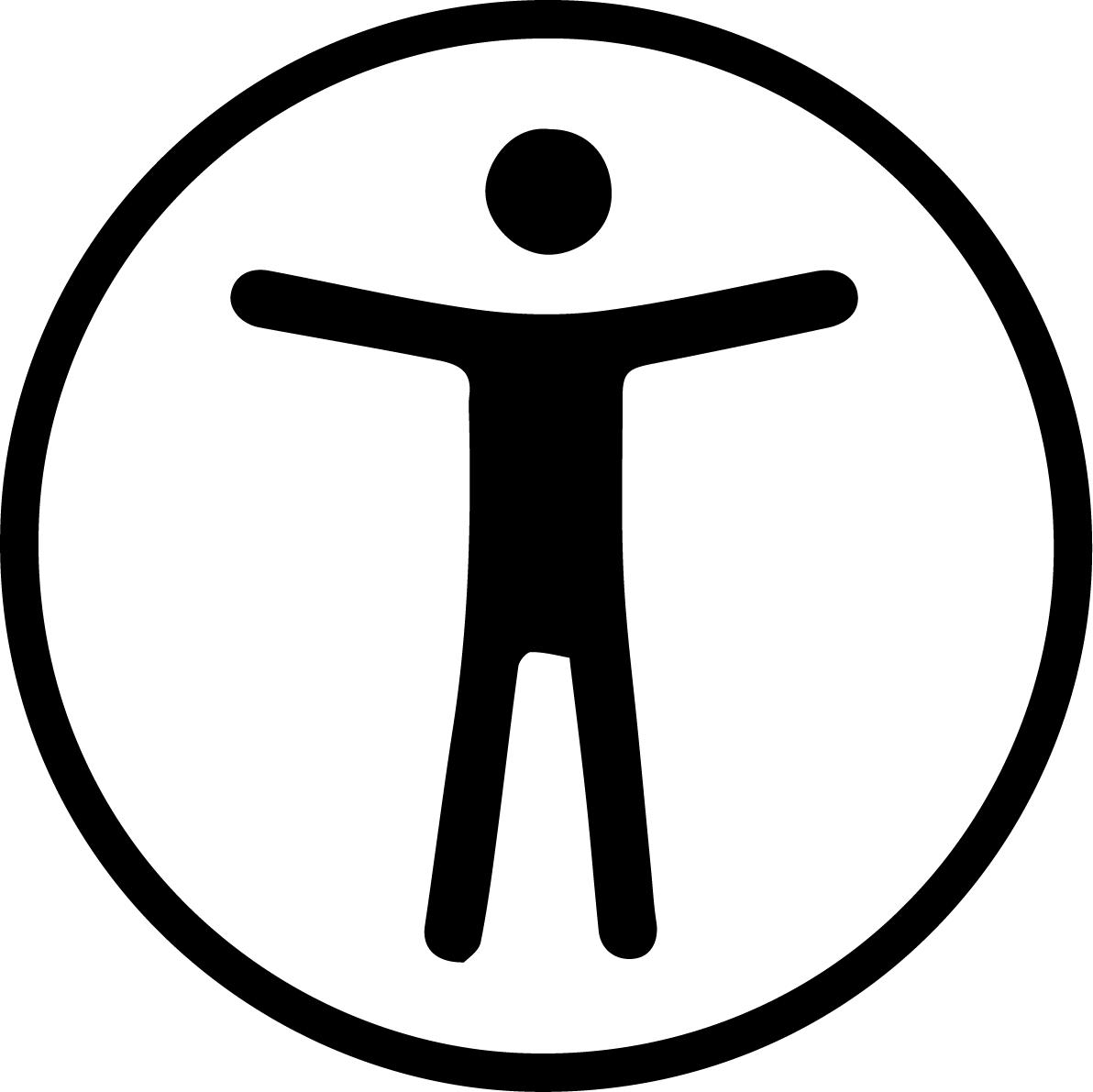
On October 15, Clemson Online hosted Canvas Accessibility Day, during which various learning strategists and course designers hosted presentations related to digital accessibility. The purpose of these sessions was to provide instructors with helpful information on how to get started with implementing and complying with accessible course design standards.
Did you miss out on Canvas Accessibility Day? Are you an instructor who is curious about accessibility in online courses, but don’t know where to get started? Don’t worry; you can find presentation recordings and their brief summaries below!
WCAG Standard: What does it mean for your course?
This presentation introduces the new WCAG standard for online accessibility and what compliance means for Clemson instructors. Within this training, Sharyn Emery, Ph.D., covers background information on WCAG, demonstrates how to meet compliance, and discusses some valuable accessibility resources at Clemson University.
WCAG Standard: What does it mean for your course?
Making Images Accessible in Canvas: Alt-Text and Image Descriptions
This presentation covers how to provide alt-text and image descriptions to make images accessible for all learners. Within this training, ‘Dara Abimbade, Ph.D., discusses the importance of alt-text image descriptions and demonstrates how to add alt-text to both simple and complex images in Canvas.
Making Images Accessible in Canvas: Alt-Text and Image Descriptions
Creating Accessible Text: Headings and Lists in Canvas
This presentation by Hansen Wetsel discusses the importance of accessible text and covers how to make text accessible in Canvas by using headings and correctly formatting lists.
Creating Accessible Text: Headings and Lists in Canvas
Creating and Editing Video Captions in Kaltura
This presentation provides information about using Kaltura for video captions. Within this training, Millie Tullis demonstrates the steps for editing Kaltura captions for accuracy and covers some best practices for editing captions.
Creating and Editing Video Captions in Kaltura
Checking Tables for Accessibility
This presentation by James Butler covers the importance of creating accessible tables, checking tables in Canvas for accessibility, and common accessibility issues instructors face when using tables.
Checking Tables for Accessibility

Upcoming Events
Quick Hits: Canvas Accessibility Checkers
Thursday, November 7, 3:30-4:00pm
Join this training to learn more about using Canvas accessibility checkers to make your course accessible for all learners! Whether you have a question about digital accessibility or want to see Canvas accessibility checkers demonstrated, this training opportunity is your time to learn more about Canvas accessibility with our Accessibility Operations Assistant. If you have a specific question you want covered during this training, please enter it when you register.
Facilitated by Browning Blair, Accessibility Operations Assistant.
Registration: Quick Hits: Canvas Accessibility Checkers
Workshop Wednesday: Active Learning Tools in Canvas
Wednesday, November 13, 1:30-2:30pm
Active learning will help your learners stay engaged in your online course. Join this training to learn more about Canvas tools you can use to increase active learning in your course! Whether you have a specific question about active learning or want to see these Canvas tools demonstrated, this training opportunity is your time to work with one of our Digital Learning Strategists. If you have a specific question you want covered during this training, please enter it when you register.
Facilitated by Dara Abimbade, PhD, Digital Learning Strategist.
Registration: Workshop Wednesday: Active Learning Tools in Canvas
Clemson Online Fall 2024 Events Calendar

Review our Fall 2024 Events Calendar to see what Online Instruction Development opportunities await!
We have a robust lineup of topics and live training formats to support your use of Canvas and other e-learning tools. Topics cover demonstrations of using Kaltura, engaging your students, and workshops to get your Canvas site ready to teach!
All of our live training is recorded. Registrants will automatically receive a link to that day’s video after it has been processed.
Contact Millie Tullis with any questions regarding these sessions.

Clemson Online – Where Tech and Teaching Meet
