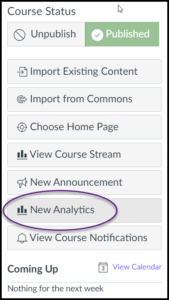Want to learn some Canvas tips and tricks from the pros at Clemson Online? Hear from online teaching experts about their favorite Canvas features.
![]()
Top 5 Insider Canvas Tips
This week, we are bringing you the top insider tips on features, buttons, and tricks that you can use in Canvas to make your online teaching easier. Read on below!
1. Edit assignment dates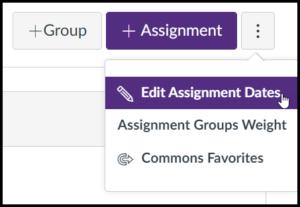
Our first tip comes from the Online Development team’s Associate Director, Lori Kinley, Ph.D., who recommends using the Edit Assignment Dates feature in Assignments. By using this feature, you can quickly modify several assignment dates instead of having to enter each assignment to make edits. If you have multiple dates to modify, follow these steps:
- Select “Assignments” from the left-hand course navigation bar.
- Select the three dots to the right of the “+Assignment” button in the upper right-hand corner
- Select “Edit Assignment Dates”
2. Page duplication feature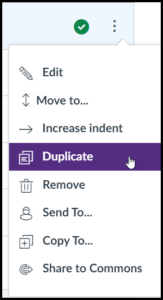
Our second tip comes from the Online Development team’s Digital Learning Manager, Sharyn Emery, Ph.D., who recommends using the page duplication feature. When you need to create a lot of original content in your course, you can simply select which page(s) you would like copied and use the duplicate feature to quickly make them. This is especially helpful if you have a page format that you would like to copy so you can easily insert content. To duplicate pages, do the following:
- Select Modules on the left-hand course navigation bar.
- Find the page you would like to copy, then select the three inline dots, next to the publish button.
- Select “Duplicate” and you’re done!
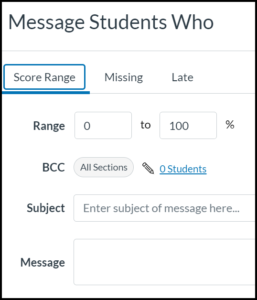
3. “Message Students Who”
The third tip is this author’s current favorite feature which is embedded in the New Analytics feature. Within New Analytics you can quickly identify student progress through the course with a number of metrics. Being able to identify and communicate with those learners who might have missed an early assignment or who are not performing well can be a difference-maker for them.
The “Message Students Who” feature allows you to send a Canvas inbox message to students who either missed an assignment, scored within a certain range, or were late turning in an assignment.
- From your Canvas course Home page find “New Analytics” on the right-hand side and select it.
- On the next screen, select the envelope icon on the right-hand side, this will open a new window.
- From this new window select whether you would like to Message Students Who meet a certain score range, are missing assignments, or are late on turning in assignments.
4. Final grade override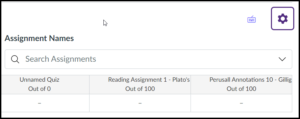
For our fourth tip, we asked David Bassett, Learning Technology Administrator, and Canvas Administrator, for his favorite feature in Canvas. David recommends using the Final Grade Override Feature in the Grades tool if you want to round grades up for students. Enable this feature to allow you to simply replace a student’s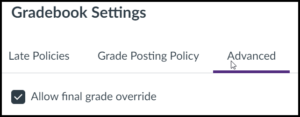 current final grade with a new rounded-up letter grade (or with the numerical equivalent). Either way, learners will still see their point totals but they will also see the adjusted final grade.
current final grade with a new rounded-up letter grade (or with the numerical equivalent). Either way, learners will still see their point totals but they will also see the adjusted final grade.
- Select “Grades” in the left-hand navigation bar.
- Select the gear icon on the right-hand side of the screen.
- Select “Advanced” from the tabs to enable “Allow final grade override”.
5. Canvas profile changes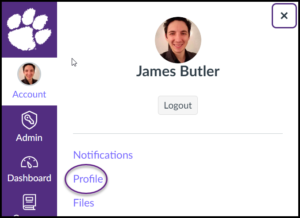
Our final tip comes from Laura Scott, Instructional Designer who recommends using the Canvas Profile editing feature. Learners can feel more engaged with an online course when they have a better sense of who their instructor is. Being able to present oneself professionally and in an approachable way in the digital age is a necessary skill. Instructors can easily demonstrate this skill and establish their presence by simply editing their profile picture, adding a professional bio, some personal interests, and any links to professional networking sites or personal websites.
- Select “Account” at the top of the far left-hand Global Navigation bar.
- Select “Profile” and edit away!
Upcoming Events and Live Training
July
Special Kaltura Training
If you missed out on our special Kaltura Training series and you would like to attend live virtual training on everything you need to get started with Kaltura, please see the schedule and links below. If you would like to watch the previously recorded May Kaltura training, then please visit our Kaltura training playlist.
Quick Hits: Grouping Canvas Assignments – Assignment groups can be a great way to add weight to the grades in your courses. Join us as we explain and demonstrate how to group assignments in Canvas. We will also discuss how to provide online testing accommodations for different learning styles. Facilitated by Axel Ruiz and Gray Jackson, Learning Technology Specialists.
- Register for Quick Hits: Grouping Canvas Assignments – Thursday, July 14th from 3:30 – 4 PM.
Workshop Wednesday: Easy HTML for Canvas Design Obstacles – A meaningfully organized and formatted course is foundational to successful online teaching. Canvas Pages offer some means to help with formatting your course content, but some design obstacles can persistently remain in the way of formatting the way that you wish. In this Workshop Wednesday, you will learn easy HTML codes, how to insert them, and what they do to help you overcome five design obstacles. This workshop is for anyone using Canvas to teach content of any kind and who is comfortable with basic Canvas Page editing. Facilitated by Laura Scott, Instructional Designer.
- Register for Workshop Wednesday: Easy HTML for Canvas Design Obstacles – Wednesday, July 20th, from 1:30 to 2:15 PM.
Quick Hits: Canvas Quizzes and Academic Integrity – Are you interested in learning how to secure your online tests and quizzes? Join us for a quick look at tools to help you ensure academic integrity in your classes. This training will provide a quick explanation and demonstration on the importance and how-to of securing your online assessments. Facilitated by Axel Ruiz and Gray Jackson, Learning Technology Specialists.
- Register for Quick Hits: Canvas Quizzes and Academic Integrity – Thursday, July 28th from 3:30-4 PM.
![]()
Clemson Online – Where Tech and Teaching Meet