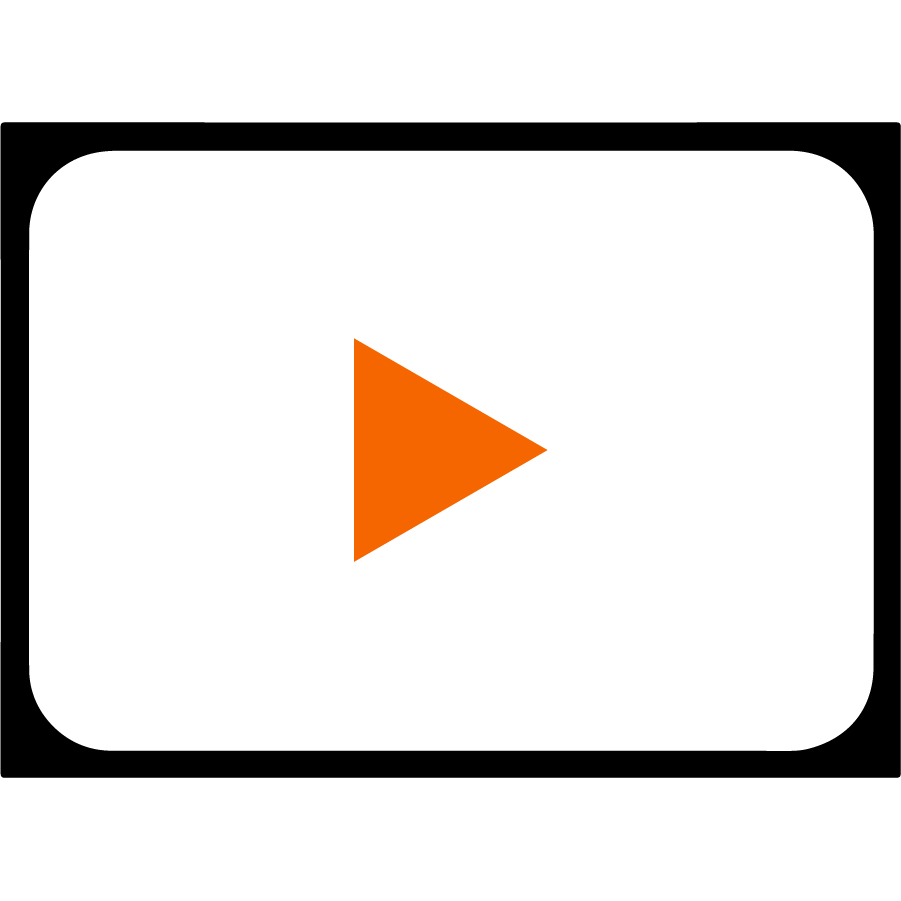
In virtually every learning landscape, ensuring students fully comprehend and retain course material is a significant challenge. Traditional, text-heavy formats often fall short of maintaining attention and helping students internalize complex concepts. This is where multimedia—videos, podcasts, infographics, and interactive content—plays a crucial role in education, as it offers diverse ways for students to understand and remember what they learn.
Why Multimedia Enhances Comprehension and Retention
Students absorb information more effectively when content is presented through multiple channels—audio, visual, and text. By using different mediums, instructors can appeal to a variety of learning styles, reinforcing key concepts and aiding retention. For example, students may struggle to understand a topic when reading a dense text but grasp it more easily when it’s demonstrated in a video or explained through an infographic.
Videos: Clarifying Complex Concepts
Videos allow students to visually experience content, making abstract ideas easier to understand. Whether using animations, tutorials, or visual demonstrations, videos break down complex topics into digestible parts.
Podcasts: Reinforcing Learning Through Repetition
Audio content is perfect for reinforcing material in a low-pressure format. Podcasts can recap key points, explain difficult concepts, or offer supplementary information, helping students review content at their own pace.
Infographics: Visualizing Information for Better Understanding
Infographics simplify complex information by representing it visually, making it easier for students to see patterns, relationships, and summaries at a glance. They also serve as quick reference tools for key concepts.
Interactive Content: Actively Applying Knowledge
Interactive elements like quizzes and drag-and-drop activities foster active learning, which is proven to boost comprehension and long-term retention. Instant feedback from these activities also helps students assess their understanding.
Best Practices for Using Multimedia to Boost Retention
- Mix it up: Offer a blend of videos, podcasts, and infographics to cater to different learning styles and reinforce content in various formats.
- Accessibility matters: Ensure all multimedia is accessible. Provide captions for videos, transcripts for podcasts, and alt-text for infographics.
- Tie multimedia to learning goals: Align each piece of content with course outcomes, ensuring that multimedia contributes meaningfully to student comprehension.
Conclusion
By incorporating multimedia into educational settings, instructors can create an enriching learning environment where students not only engage with the material but also comprehend and retain it more effectively. Videos, podcasts, infographics, and interactive content each offer unique ways to reinforce learning, helping students internalize course concepts and succeed in their educational journey.

Upcoming Events
Quick Hits: Utilizing New Analytics in Canvas
Thursday, September 26, 3:30pm-4:00pm
Join this training to learn more about utilizing New Analytics and access insightful data about student behavior in your Canvas course! Whether you have a specific question about New Analytics or want part of this tool demonstrated, this training is your opportunity to learn more about this insightful and time-saving tool. When registering, choose whether to have a specific topic covered, enter your question, or both.
Facilitated by John Dickinson, IT Services Specialist.
Registration:Quick Hits: Utilize New Analytics in Canvas.
How to Deter Online Cheating through Course Design
Wednesday, October 2, 1:30-2:30pm
Join this training to learn more about deterring cheating through effective course design! This training will cover information about why students cheat and how to design assignments and courses in Canvas that increase motivation for online students. If you have a specific question you want covered during this training, please enter it when you register.
Facilitated by Millie Tullis, Digital Learning Strategist.
Registration: How to Deter Online Cheating through Course Design.
Clemson Online Fall 2024 Events Calendar

Review our Fall 2024 Events Calendar to see what Online Instruction Development opportunities await!
We have a robust lineup of topics and live training formats to support your use of Canvas and other e-learning tools. Topics cover demonstrations of using Kaltura, engaging your students, and workshops to get your Canvas site ready to teach!
All of our live training is recorded. Registrants will automatically receive a link to that day’s video after it has been processed.
Contact Millie Tullis with any questions regarding these sessions.

Clemson Online – Where Tech and Teaching Meet
