Start synchronous class sessions intentionally with these opening activities.

When you are teaching a synchronous session in Zoom, it can be awkward waiting for everyone to join the meeting and get started. Clemson Online has compiled a few ideas for pedagogically meaningful (or just fun) activities that can help. They allow for students to engage with the session’s material before it officially begins and provide an on-ramp for your time together.
Soundtrack 
As participants join the meeting, have a song or music video playing that relates to your topic. Students can post lyrics they find meaningful or other reactions to the song in the chat. What better way to start a conversation on marketing strategies than by listening to some jingles or watching some commercials?
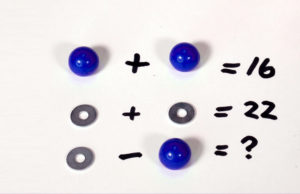
Problem-Solving
Share your screen that shows a problem or riddle or word puzzle that primes students for your topic. Allow students to work on them independently until everyone has joined. Take a volunteer to explain the answer or demonstrate it for them before moving on to the main content for the session.

Virtual Background Contest
Give students a basic outline of the topic for the day, then ask them to choose a related image that can be used as their Zoom background. You can ask them to explain their selection or have other participants vote through the chat for the best background choice. Discussing ancient Rome becomes even more interesting while seeing images of temples, ruins, and artwork.
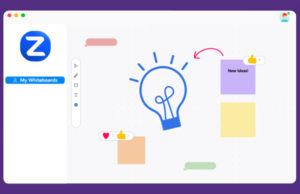
Whiteboard Brainstorm
Share the whiteboard in your Zoom meeting and ask participants to contribute initial ideas or reactions on the shared space. This works best when students add a single word or circle pre-set choices.
![]()
Upcoming Events
Presentation – Formative & Summative Assessments in Canvas
Wednesday, February 1
Join us for a presentation on using formative and summative assessments in Canvas. In this session, you will learn the difference between these types of assessments, which one to use based on your course learning objectives, and how to use Canvas to deliver them effectively.
- Facilitated by James Butler, Digital Learning Strategist
- Time: 1:30 PM – 2:15 PM
- Location: Virtual
Register here for Formative and Summative Assessments in Canvas on February 1st.
![]()
Clemson Online Spring 2023 Events Calendar
Review our Spring 2023 Events Calendar to see what Online Instruction Development opportunities await!
We have a robust Spring semester lineup of topics and live training formats to support your use of Canvas and other e-learning tools. Topics cover demonstrations of using Kaltura, presentations on inclusive practices for online education, and workshops to get your Canvas site ready to teach!
All of our live training is recorded. Registrants will automatically receive a link to that day’s video after it has been processed.
Contact James Butler with any questions about these sessions.
![]()
Clemson Online – Where Tech and Teaching Meet

