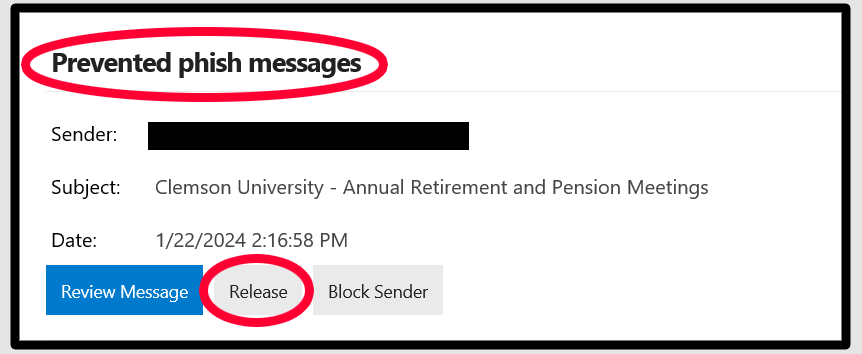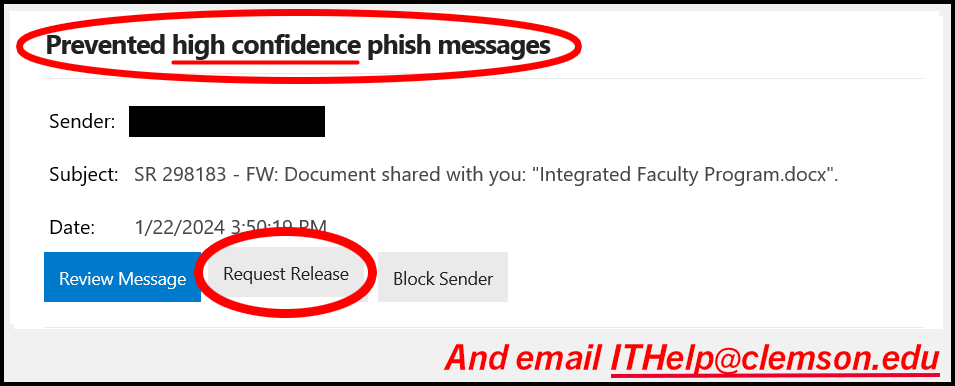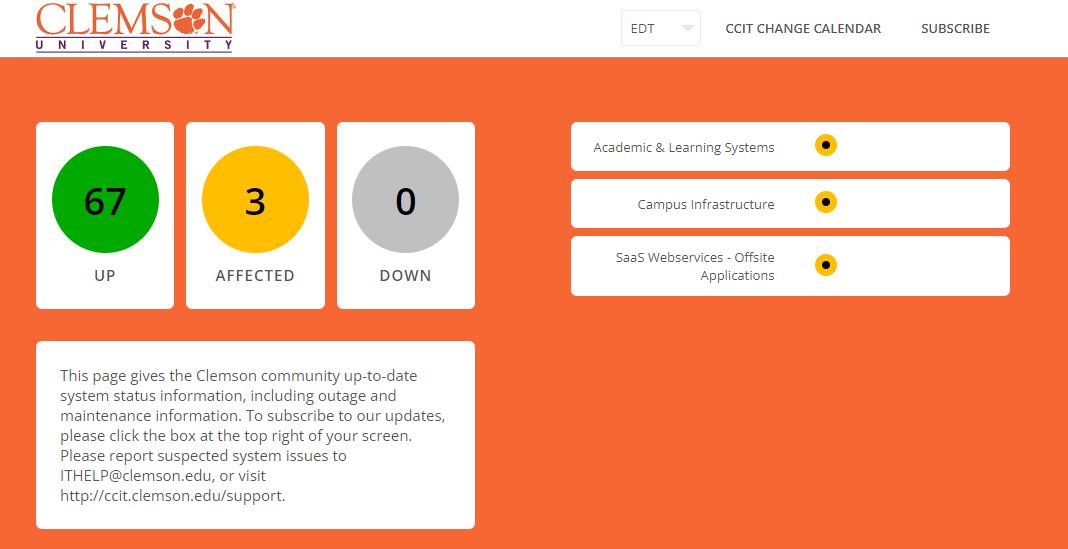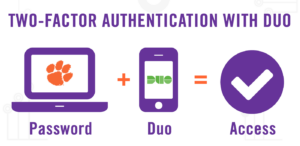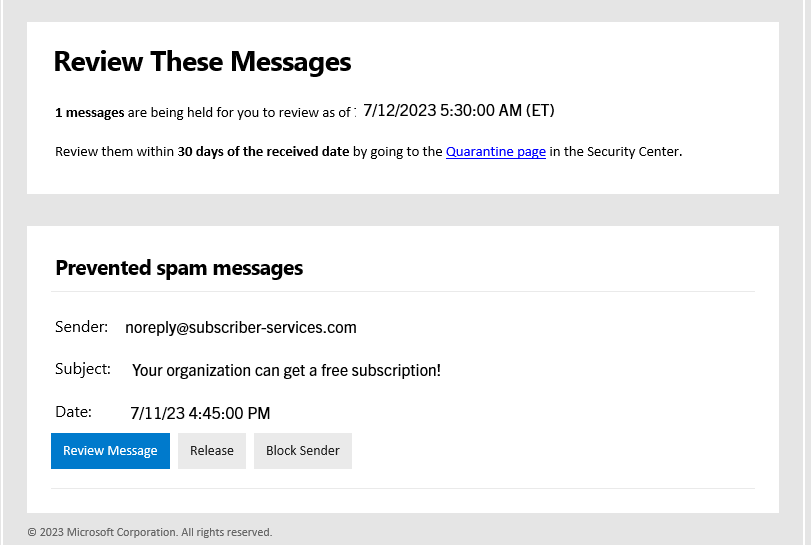On Wednesday, October 4, 2023 at 2:20 pm EST, the Federal Communications Commission (FCC) and Federal Emergency Management Agency (FEMA) will test the Emergency Alert Systems on mobile, radio, and television devices. The Clemson University community is advised to be aware that at this time, an alarm will sound on all devices turned on.
According to a joint press release by the FCC and FEMA, mobile devices will receive a text message with an accompanying alert sound that reads: “THIS IS A TEST of the National Wireless Emergency Alert System. No action is needed.” This alert is scheduled to last from 2:20 pm to 2:50 pm EST.
For radio and television, the emergency message will last approximately one minute and will have the alert sound and accompanying message: “This is a nationwide test of the Emergency Alert System, issued by the Federal Emergency Management Agency, covering the United States from 14:20 to 14:50 hours ET. This is only a test. No action is required by the public.”
Click here to learn more about this alert and remind students, faculty, and staff not to be alarmed when the message arrives on Wednesday, October 4, 2023.