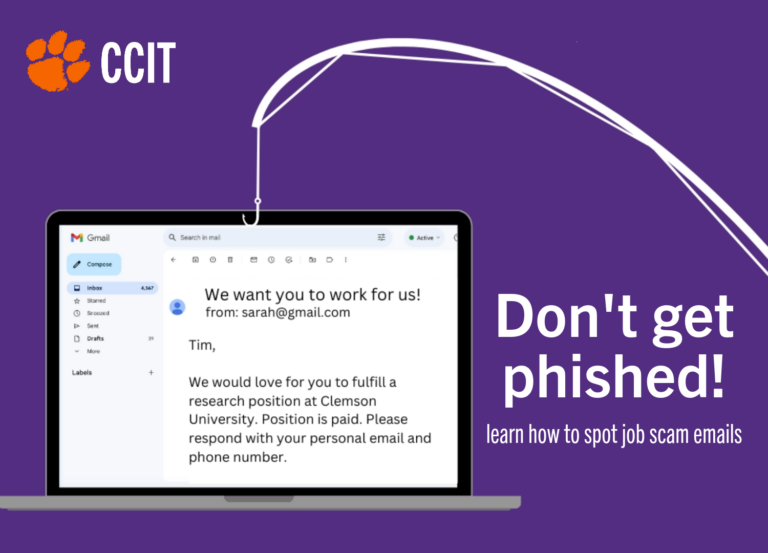Welcome back, Tigers!
A lot happened in CCIT this summer and this short update might make it easier to navigate some of the changes.
Kronos single-sign on and Duo
On July 21, 2023, Kronos, Clemson’s timekeeping/leave tool joined a host of other applications and platforms secured through single-sign on and DUO mobile. If you already downloaded and used DUO before, there are no additional steps or changes with this security update. If you need to manage your devices or have other questions about two-factor authentication, please visit this website.
buyWays transitions to single-sign on and Duo
On August 21, 2023, buyWays, Clemson’s eProcurement tool, joined other applications and platforms secured through single-sign on and DUO mobile. This is the new link to access buyWays. Questions can be emailed to cubuyWays@clemson.edu.
Google Workspace
Over the summer, Alumni using g.clemson.edu or clemson.edu were notified their accounts (including email and storage) will be removed in May 2024. Students enrolling in Spring 2024 and beyond will use email through Microsoft Outlook, and over time, CCIT will phase out Gmail to further enhance security for the current campus community. For now, current staff, faculty, and students will not experience any changes to Google Workspace. More information is available on this webpage.
Microsoft Outlook changes
To enhance email security against scams and phishing, Clemson switched to a new Microsoft cloud-based filter. Those using Outlook email will experience minor changes, including the yellow warning banners and the ability to view and release some of the quarantined emails the filter flags as suspicious or malicious. To learn more about this process, visit this page.
Adobe Stock
Access to millions of high-quality, royalty-free images and assets from Adobe Stock is now available to Clemson students, faculty and staff as part of Clemson’s updated agreement with Adobe. In addition to the dozens of apps, fonts and services currently available via the Creative Cloud suite, Clemson users now have unlimited access to Adobe’s standard stock assets, including more than 300 million photos, vector graphics, and illustrations, which can be used in printed materials, websites, presentations, videos, social media, and other creative work. Click here to learn more.
Changes to people.clemson.edu and sites.clemson.edu web spaces
CCIT has begun the second phase of upgrading the architecture for the web-accessible people.clemson.edu and sites.clemson.edu servers because the current system has reached end-of-life; the first phase was completed in February 2023. If you are an administrator of one of these sites, you should receive an email from CCIT regarding this upgrade. Please review your website using the instructions found in your email and make any necessary changes prior to the planned go-live dates.
Data security concerns with AI systems like ChatGPT
Clemson is committed to protecting the privacy of its students, alumni, faculty, and staff, as well as protecting the confidentiality, integrity, and availability of information. A recent disclosure of sensitive data and information by engineers at a large technology company into ChatGPT sheds light on the potential for the disclosure of sensitive information at institutions like Clemson to an AI developer. This article identifies information you should think twice about submitting to ChatGPT.
Reminder: Subscribe to Status Hub
If you, your coworkers, or your students have ever wondered whether there is an electrical outage, wifi issue, or platform problem, there is a way to check the status in real-time. On this website, you can choose to “subscribe” for emails and text messages that alert you to system outages, issues, and their resolution across campus and campus partners in the state. You can also only subscribe to service-specific notifications like Canvas.