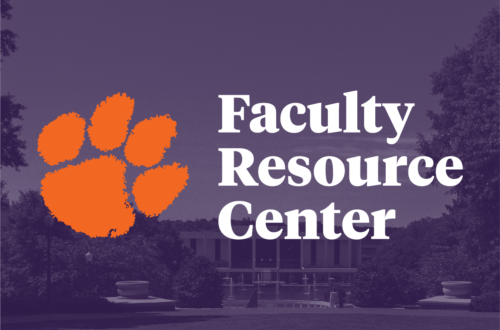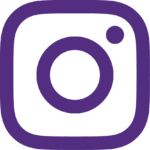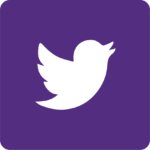This Earth Day, we want to remind you that online instruction can be an opportunity for using materials aside from a standard publisher textbook.
OER and Virtual Textbooks
Many courses rely on textbooks and for good reason, they are reliable sources of peer-reviewed scholarly material. As I have told my learners, the textbook is the authoritative text that their reasons for answers or explanations should be based on.
However, textbooks are costly in terms of financial cost for students and in terms of impact on the environment. Printed media requires not only tree consumption, but the chemicals used to treat the paper and to make the inks used. Additionally, the creation and shipping of printed media require the expenditure of fossil fuels. Between the financial burden placed on learners and the impact on the environment, there is good reason to strongly consider alternative media.
Of course, if a printed textbook is the best option for your class, then it is imperative that you use that media.
For all others who could easily use an alternative but do not know where to start looking, and for those who need a printed textbook but could supplement with alternative media types, keep reading!
OER
Consider using Open Educational Resources (OER) to source the primary materials for your course. There are a host of resources created and peer-reviewed by scholars in your field. These resources range from a fully formed course including a digital textbook, activities/exercises, assessments, slides, etc. to simply just one of the examples listed.
We recommend exploring the curated list of OER with Clemson Libraries. Their discipline-specific resources range from Agriculture to Sociology and there is a dedicated OER Librarian on staff to help you with recommendations.
MERLOT is a respected curator and host site to many OERs. Their library of resources contains a vast amount of resources that range from 3D models for neuroscience to interactive historical simulations of Fort Sumter.
We recommend starting with Clemson Libraries before exploring beyond what has been curated and verified.
Just remember, whenever using any digital materials, be sure to include any privacy statements, accessibility statements, and publishing rights in your course for those materials.
Virtual Textbooks
Again, a publisher’s textbook might be the best resource for your class. Many come with a host of supplemental materials, slides, student assistance materials, activities, test creation software, and more. Many publishers offer digital versions of their textbooks at a more affordable price. While one can make a compelling case for the argument that ‘nothing beats feeling the book’ (of which the author of this post is very sympathetic too), there are undeniable advantages to using the digital textbook.
The cost is lower for students, the ability to download the textbook gives a greater chance that learners can be prepared and not wait on two weeks of shipping, and many digital textbooks are able to access on multiple devices (computers, tablets, and phones) which is an opportunity to engage students on the technology they are already using.
When using virtual textbooks, be sure to confirm with a representative that the pages in the virtual textbook align in some fashion with the pages of the physical textbook (if you so desire to use one) and that students will be able to see page numbers in the virtual textbook. Speaking from experience, you do not want to have to keep typing out Chapter, Section, and Sub-section names for students using a virtual textbook when assigning reading because they do not have page numbers that correspond to the physical textbook.
ICYMI: In Case You Missed It
Monday Blog
Summer Prep Series: Quick Hits: Exporting and Importing Canvas Content
Upcoming Live Training
Summer Prep Series! This is the final live training program for Spring 2022. Be sure to stop by so you can learn, ask questions, and easily get a copy of the session recordings for when you are ready to prep for your summer courses.
4/27 – Workshop Wednesday: Camtasia and Zoom
Continuing our Summer Prep Series, this Workshop Wednesday focuses on the pedagogy behind effective use of the video tools Camtasia and Zoom. As you look ahead to developing your summer courses, consider stopping by to learn about how effective use of these tools creates a positive impact on your learner’s experience and chances for success in your class. Short demonstrations will be available in the workshop and we will have two experts there to answer questions you may have.
Facilitated by Clemson Online’s Digital Learning Strategist, James Butler and Learning Technology Specialist, Axel Ruiz.
Register in Tiger Training to join us on Wednesday, April 27th from 1:30-2:15pm
Faculty Resources
Canvas Training
Click the COFFEE logo to easily sign-up for either a directed* or a self-directed COFFEE course where you can learn the basics of Canvas or Canvas-related topics such as accessibility checking and video use.
Teaching Online Resources
Click the logo, to self-enroll in this Canvas site where you will have access to Canvas quick start guides for online teaching, online testing resources, and much more!
Check out the Clemson Online Faculty Resources page to peruse a host of additional faculty resources for online teaching and beyond.
Canvas and Teaching Online Support
Schedule a Consultation. Whether you would like guidance on how to use online learning tools or you would like guidance on best online teaching practices, you can meet with one of our expert staff who is ready to assist you when it fits your schedule.
Social Media
Stay in the know about upcoming training, teaching tips, and tech tips by following us!