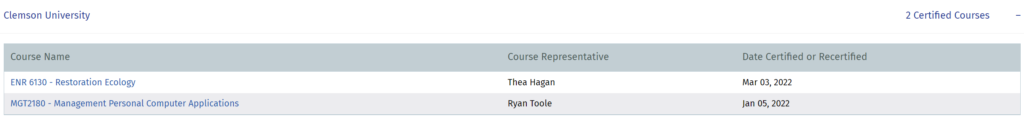Highlight: Canvas Pages Accessibility Checker
Accessibility is a far-reaching domain that touches on every aspect of teaching. This becomes especially apparent when teaching online. However, without specialized training, there is a lot that you might not be aware of that you can be doing to make your course accessible.
- Canvas comes with two accessibility checkers: the Page checker and UDOIT.
Today, we want to focus on the Page checker. This accessibility checker will clue you into what changes need to be made to your course Page as you are editing the Rich Content box. UDOIT was discussed in our March 7th Monday post and this is good for checking your entire Canvas site. We recommend you check that post out for more about UDOIT.
- What is the Page accessibility checker and how does it benefit me?
This tool will help you not only identify accessibility issues but also provides you with the means to quickly address the concern. For example, if you post an image into the Rich Content Editor box on a Canvas page, but there is no alt-tag/alt-text that describes the image and explains the educational meaning (if any), the checker will have a notification. Once you open the notification, Canvas will prompt you to add alt-text into a box and it will assign what you wrote to that image in an instant.
- How do I use it?
The Page accessibility checker is always running, so it is up to you to click the notification and to follow the prompts. View this less than 1-minute video to see a demonstration of both UDOIT and the Page checker.
In Case You Missed It: Spring ’22 So Far
QM External Courses
Clemson Online celebrated having two online courses pass the Quality Matters External Review this spring semester! These courses will now bear a mark of distinction for course design quality that is internationally recognized.
- Ryan Toole’s MGT 2180 Management Personal Computer Applications course
- Thea Hagan’s ENT 6130 + Lab Restoration Ecology course
Live Training
We have the pleasure of working with faculty as we cover a range of topics aimed at improving their skills and online teaching knowledge base. See the topics and links to the recordings of our training so far this Spring ’22 semester. Be sure to check our Events page for the live trainings after the break!
Quick Hits
Workshop Wednesdays
Social Media
- Stay in the know about upcoming training, teaching tips, and tech tips by following our social media accounts!