With the rebrand and launch of the new Clemson News we are making a few changes to the news feeds workflow in order to serve up the best user experience across sites. Below are the details on the philosophy behind the new workflow and how you can incorporate Clemson News into your redesign project.
Organization
There are some organizational changes on the Clemson News site that will affect how feeds are pulled into Cascade. Clemson News uses three primary taxonomies to achieve the new organization: Categories, Tags, and External Site Feeds. (Need to find out more about taxonomies? See the explanation on wordpress.org.)
- New Taxonomy: Clemson News administrators created a new taxonomy called “External Site Feeds” that can be applied to stories that should be pulled onto the main pages for college/divisions. This new taxonomy is primarily used for main pages, for example college/division homepages, and the main landing pages in the .edu site.
- Categories and tags will continue to be used for departmental feeds. Be aware that some categories and tags have been recently changed so you will want to utilize the new parameter builder tool I show you below.
This new taxonomy allows communicators in Clemson News to control what stories funnel to the main .edu website and which should remain only available on the Clemson News site.
Each category on the Clemson News site has a customizable landing page that houses any post in that category. The communications team also heard multiple requests for a way to keep certain stories from being pushed to the main website and the External Site Feeds taxonomy does just that.
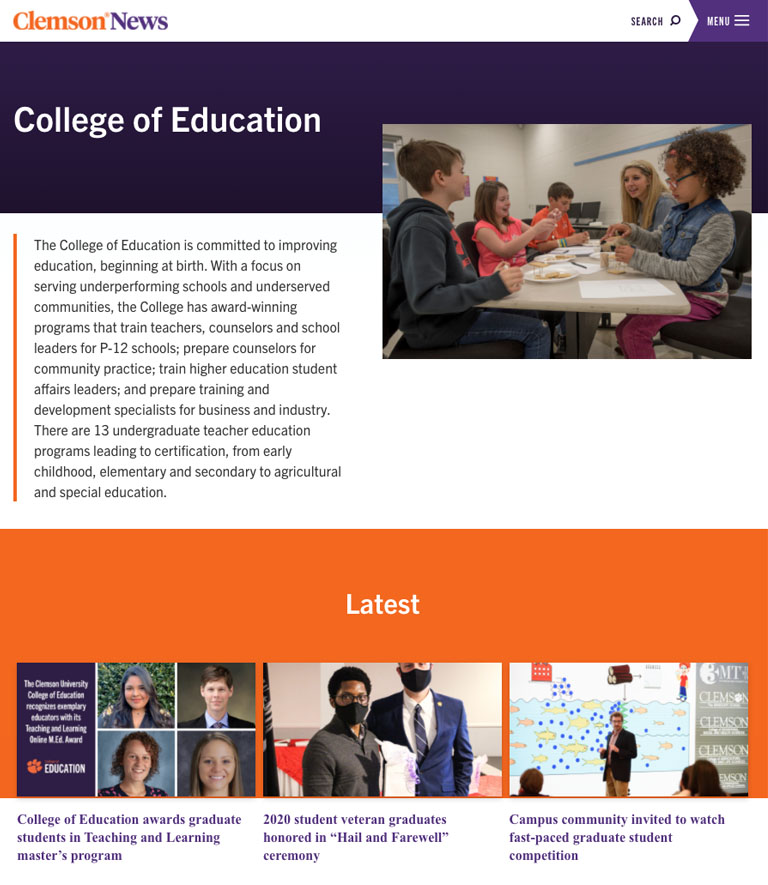
For example, if someone in the College of Education has a story they’d like to push to both the Clemson website and the College landing page in Clemson News she would need to apply both the Category and External Site Feeds selection of “College of Education”.
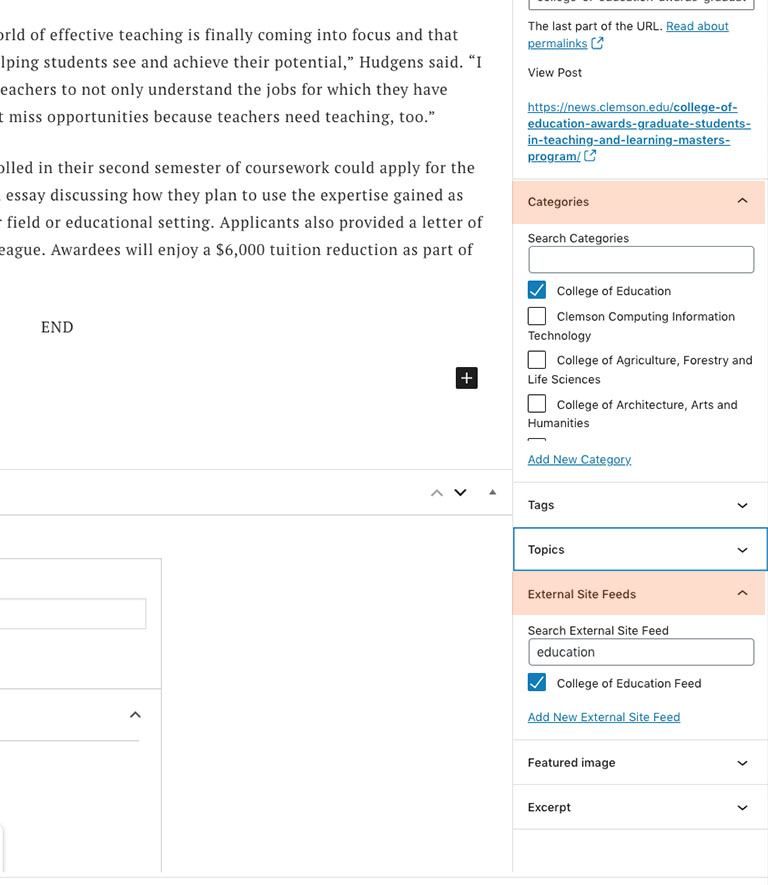
Generating the feed
We have an updated parameter builder tool for web editors to pull Clemson News feeds into their sites in Cascade. To get the feed into Cascade just make the taxonomy selections to filter Clemson News content to your specific needs, copy the param string result, and paste that into the News widget in the Cascade editor. Once the page is published it will pull the appropriate stories into the feed on your page.
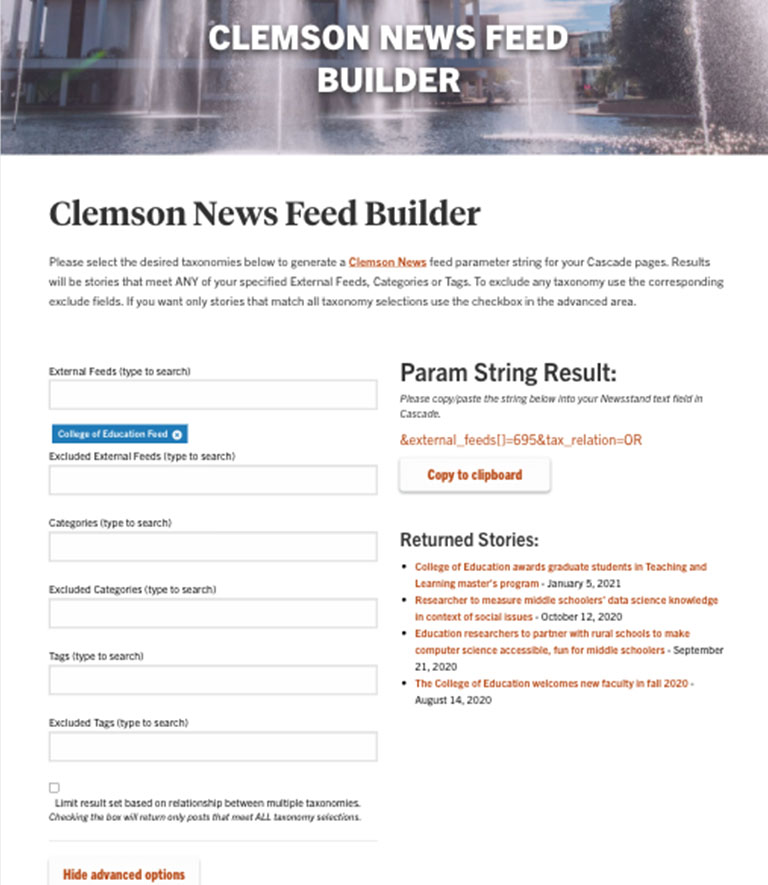
For a college homepage it may be best to utilize just the external site feed taxonomy, but the builder tool allows you to customize the filter to give them just the feed you need. In the example below the feed has been filtered to show just stories tagged Department of Teaching and Learning in the College of Education category.
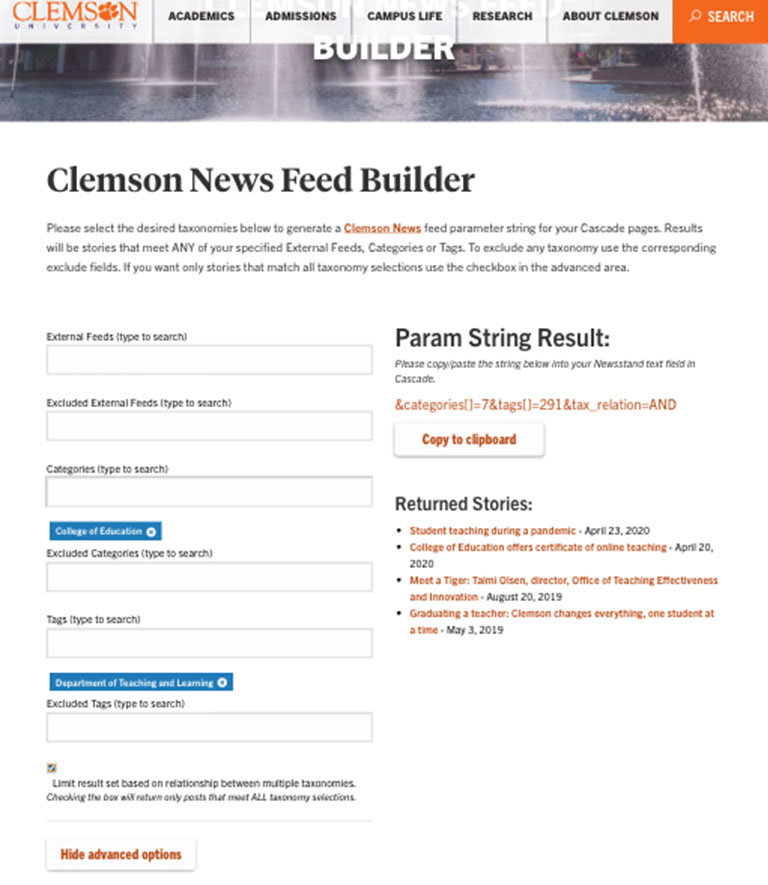
You can see the new builder here: ows.sites.clemson.edu/cascade/tools/clemsonnews/builder
