The new Smart Search feature in Canvas uses advanced AI and semantic algorithms to deliver relevant search results from the content of your Canvas course. Instead of relying on complex search operators, Smart Search understands the context of search queries to provide better results. It currently searches within content pages, announcements, discussion prompts, and assignment descriptions in a course. Note it does not search files or external tools.
This can be an especially helpful tool for students as they review course content in preparation for assessments, so they can find the exact page with relevant content or assignment instructions. It can also help you as the instructor as you make updates to the course or confirm the location of specific information.
Smart Search is currently available to Clemson instructors as a “feature option” in Canvas, which means you will have to turn it on in your course settings to enable it. Once you open Settings at the bottom of your Canvas course menu, navigate to the Feature Options tab. In that list, you will find Smart Search; click the off indicator in the State column to turn it on.
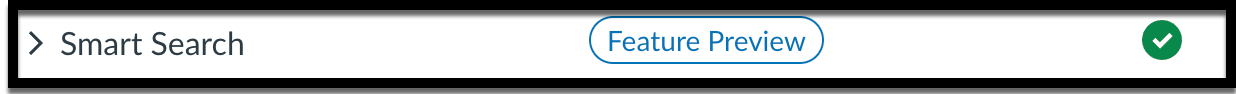
Once enabled, accessing Smart Search is simple: click the Smart Search link in your course navigation menu, enter your query in the Smart Search field, and press the search icon or the enter/return key. Additionally, users can provide feedback by clicking the like or dislike icons on search results, helping Canvas improve the accuracy of the feature.
If a course is concluded, users with view access can still utilize Smart Search to find relevant information. This makes it a helpful tool for ongoing reference, even after a course has ended.
This new feature has been enabled in the Faculty Resource Center, so you can try it out there. If you have not previously accessed the FRC, self-enroll here. Try searching for our Home Page templates or guidance on the participation confirmation requirement!

QM Cohort Applications Open

Clemson Online is now accepting applications for this academic year for instructors to have a course reviewed, earn $500, and begin the process to become a peer reviewer. Learn more about the cohort and apply by Friday, August 30.

Upcoming Events
Quick Hits: Turnitin and Academic Integrity
Thursday, August 29, 3:30-4:00pm
Join this training to learn more about Turnitin’s plagiarism and AI detection capabilities. This training will show you how to incorporate Turnitin into your online courses and select the settings that work best for your assignments. When registering, choose whether to have a specific topic covered, enter your question, or both.
Facilitated by John Dickinson, Learning Tech Specialist.
Registration: Turnitin and Academic Integrity.
Designing Your Canvas Course for Accessibility
Wednesday, September 4, 1:30-2:30pm
Join this training to learn more about designing your course with accessibility in mind! Whether you have a specific question about online accessibility or want to learn more about how to comply with online accessibility standards, this training has you covered. When registering, choose whether to cover a specific topic, enter your question, or both.
Facilitated by Dara Abimbade, Ph.D., Digital Learning Strategist.
Registration: Designing Your Canvas Course for Accessibility.
Contact Millie Tullis with any questions about these sessions.
Clemson Online Fall 2024 Events Calendar

Review our Fall 2024 Events Calendar to see what Online Instruction Development opportunities await!
We have a robust lineup of topics and live training formats to support your use of Canvas and other e-learning tools. Topics cover demonstrations of using Kaltura, engaging your students, and workshops to get your Canvas site ready to teach!
All of our live training is recorded. Registrants will automatically receive a link to that day’s video after it has been processed.
Contact Millie Tullis with any questions regarding these sessions.

Clemson Online – Where Tech and Teaching Meet
